Apple has released iOS 16 for the iPhone. The Lock Screen gets a significant facelift and the Focus feature is refined further. And for the fat-fingered among us, you get the opportunity to edit messages sent through iMessage in case you make an embarrassing typo.
How to get the iOS 16 Update
Installing the update is super easy.
- Go to the Settings app
- Tap on General and then open Software update
- Tap on the option to Download and Install iOS 16
What devices can receive the iOS 16 update?
iOS 16 is compatible with the following devices.
- iPhone 14
- iPhone 14 Plus
- iPhone 14 Pro
- iPhone 14 Pro Max
- iPhone 13
- iPhone 13 mini
- iPhone 13 Pro
- iPhone 13 Pro Max
- iPhone 12
- iPhone 12 mini
- iPhone 12 Pro
- iPhone 12 Pro Max
- iPhone 11
- iPhone 11 Pro
- iPhone 11 Pro Max
- iPhone XS
- iPhone XS Max
- iPhone XR
- iPhone X
- iPhone 8
- iPhone 8 Plus
- iPhone SE (2nd generation or later)
The big change: A new Lock Screen
The iOS Lock Screen has barely ben touched by Apple over the years. Other than the introduction of grouped notifications and some other cosmetic changes, it’s the same Lock Screen we’ve seen for several iOS generations.
The new Lock Screen is a far more useful and active part of the iPhone.
The new Lock Screen supports widgets – small applications that give you quick access to specific information. For example, you can have a battery widget that lets to see the remaining power in your connected AirPods or other compatible devices. If you’re a traveller or need to work across time zones, you can display multiple clocks so you don’t have to remember the time differences between different places or open another app.
Notifications are moved to the bottom of the screen and you can also get live activity information if you use your iPhone when exercising.
Getting some Focus
Focus mode is a great idea but, in my view, it was poorly executed when it was introduced with iOS 15. Apple has given Focus mode a much-needed update with a simplified way of switching between modes and choosing what happens when you’re in different modes. For example, you can more easily chose which notifications come through or what information is presented on the Lock Screen.
You can also choose to alter what some apps show you. For example, if you’re working, you may want to only see email from specific people and be told when they come in. Or the same with text messages. The refreshed Focus make that a lot easier.
Death to typos in Messages
We’ve all sent a message only to realise a few seconds later that there’s a silly typo or autocorrect has decided what it thinks you meant to say. Messages now lets you edit a message for up to 15 minutes after sending it and unsend a message for up to two minutes after sending it.
You’ll be able to make up to five edits to a given message and recipients will be able to see a record of edits made to the message.

Refinement to Apple apps
Apple continues to enhance and refine its own apps. Almost all the default apps that come as part of iOS have been given some attention in iOS 16. These are some of the main changes.
Photos: Sharing photos gets some tweaks with the ability to share past photos based on specific criteria. For example, using the on-device facial recognition system, you can now choose to share all the phots with a specific person in them – super handy if you want to create a slideshow for a celebration. And everyone who can access a shared album will have the ability to make edits to images with those changes synchronised to everyone else with access to the shared album.
Search: This is a little thing but there’s snow a search button on the bottom on the Home Screen. This brings Spotlight a little closer to hand.
Home: Home gets a facelift and the ability to categorise devices so you can see all your lights, security cameras and other types of devices rather than having to look for them room by room.
Health: The big improvement here is the ability to to track your medication schedule and share the information with loved ones in case you, or someone you care for, need some extra support to ensure they get their meds on time.
Fitness: This one only gets some minor tweaks with the big one being the ability to use the iPhone to track your steps using its accelerometers, as well as distance moved and steps to give better estimates of your daily calorie burn.
Maps: Life is not just about getting from A to B. Sometimes the journey between where you start and end has some stops along the way. Maps now allows you to create multi-site trips so you can plan for stops along the way.
But there’s more
You can write a book on the minutiae of all the changes Apple has included in iOS 16 – I dare say that book is already drafted and in the hands a publishers already. But these are some of the main changes.
Almost every Apple app and service has been tweaked.

Anthony is the founder of Australian Apple News. He is a long-time Apple user and former editor of Australian Macworld. He has contributed to many technology magazines and newspapers as well as appearing regularly on radio and occasionally on TV.

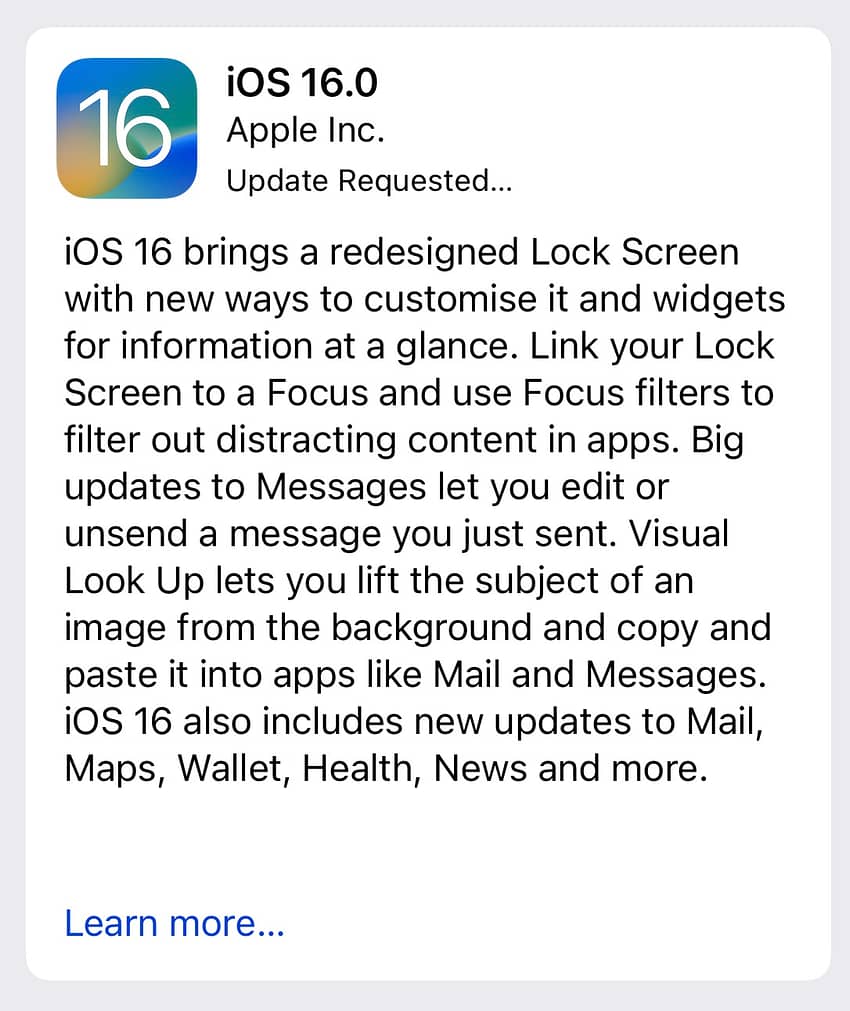
1 thought on “Apple releases iOS 16”
Comments are closed.