A huge part of my work involves talking to people and writing. Notability has completely replaced paper and pen as my preferred way to capture information.
What is Notability?
A look through the App Store reveals dozens of different note-taking apps. And, of course, there’s Apple own Notes app that comes with iPadOS. Before I get into Notability, I should note that for a lot of people, Notes is a perfectly serviceable and competent app. It supports a bunch of useful features including checklists, handwriting recognition and can be quickly accessed by simply dragging a finger or Apple Pencil from the bottom-right corner of the iPad display.

Notability is a powerful note-taking app that supports everything from audio recording through to drawing, annotating PDFs and a bunch of other functions.
Using Notability
As well as allowing me to take notes, Notability lets me record conversations. When I play the audio back my handwriting is dimmed and it darkens as the audio plays so I can see what notes I took at specific times. It means that when I’m writing a story I can tap on the notes to skip the audio back and forth to specific parts of the interview as the app synchronises what I write with the audio. It’s a very neat feature.
The highlighting tool is handy as I can mark things up I specifically want to back to easily but, more importantly for me, when I add a PDF to Notability (either by using the Share option in iOS or iPadOS or by dragging and dropping a file using the desktop version of Notability) I can mark it up with my own scribbles and highlights.

I do quite a bit of public speaking and being able to quickly annotate my notes on the fly is hugely important. And I can share the marked-up file as well.
I use Notability on an 11-inch iPad Pro but it would work perfectly on an iPad mini or the laptop-esque 12.9-inch model. While you can scrawl, draw and highlight with your finger, I use an Apple Pencil – which I suggest is an essential piece of kit if you’re using an iPad for note taking. As I do most of my writing at my desk, being able to read my notes on a Mac is super useful. Using iCloud, I can sync notes between multiple devices and notes can also be backed up to a number of other cloud services.
I have created close to 1000 notes so keeping them organised is important. Notability’s organisation system has two components: Subjects (which are like folders) for grouping notes and Dividers for grouping folders. It’s a lot like folders and sub-folders on a computer’s filing system except that you can’t store notes in a Divider.
What does Notability cost?
I started using Notability several years ago. At that time it cost AUD$14.99 for a perpetual license. But times have changed and it’s now a subscription app through the App Store. At the moment, an annual subscription costs AUD$17.49 although that’s a special price that’s only valid till 30 September 2022. A monthly sub will set you back AUD$4.49.
If you don’t choose to subscribe, you can still use the app although you will lack some features. subscribers get access to auto-backup support and iCloud sync, better handwriting recognition and premium stationary such as planners and journals.
While it sucks that it’s now a subscription app there’s enough in the free version to satisfy the needs of most people.

Anthony is the founder of Australian Apple News. He is a long-time Apple user and former editor of Australian Macworld. He has contributed to many technology magazines and newspapers as well as appearing regularly on radio and occasionally on TV.

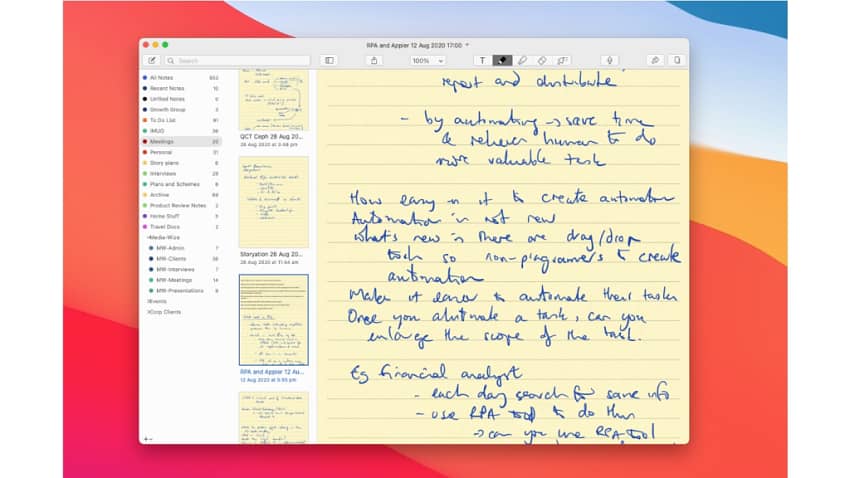
1 thought on “My favourite note-taking app: Notability”
Comments are closed.