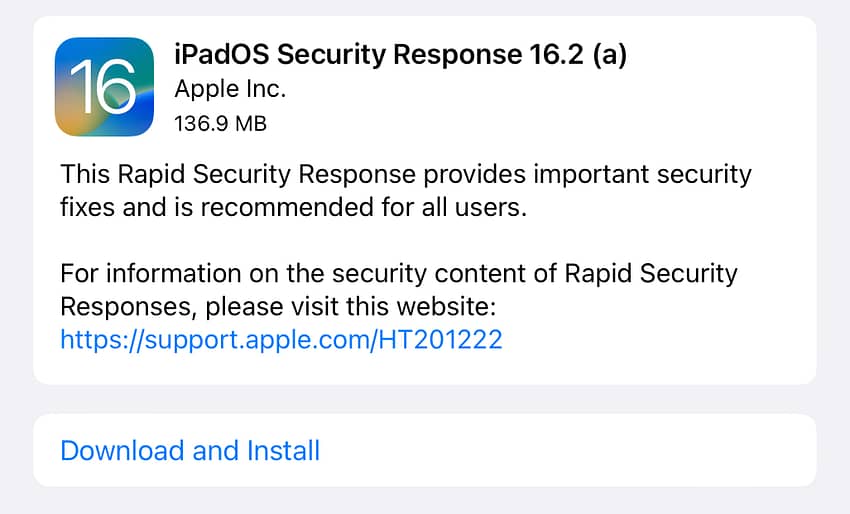With the release of iOS 16.2 and iPadOS 16.2, Apple has taken a new approach to how it handles security updates. Until now, security updates were bundled into the regular software updates issued for each of its operating systems. Rapid Security Response is a new approach. Security updates will be issued as they are ready and will be distributed between other updates. macOS will also receive this important new feature.
Apple will distribute Rapid Security Response through Software Update in the Settings app. The update will usually be quite quick, perhaps just a couple of minutes to download and install. Your device will probably need to reboot for the update to take effect. Updates that only impact Safari will just need Safari to be closed down and restarted.
After a Rapid Security Response update has been installed, the system will report an updated version of the operating system . If you tap on the version in the About section of Settings in iOS or iPadOS, you’ll see information about your installed iOS version and the Rapid Security Response update. You’ll also be able to remove the security update – although I’m not sure why most people would do this.
This move by Apple reflects the rapidly escalating cybersecurity threat environment we all live in. Bad guys are out there trying to steal our money and user credentials. And many of them are very smart (or buy information from very smart people) and find ways to break through software by finding vulnerabilities and weaknesses.
Rapid Security Response is a step forward that will protect us from more of these threats faster than before.

Anthony is the founder of Australian Apple News. He is a long-time Apple user and former editor of Australian Macworld. He has contributed to many technology magazines and newspapers as well as appearing regularly on radio and occasionally on TV.