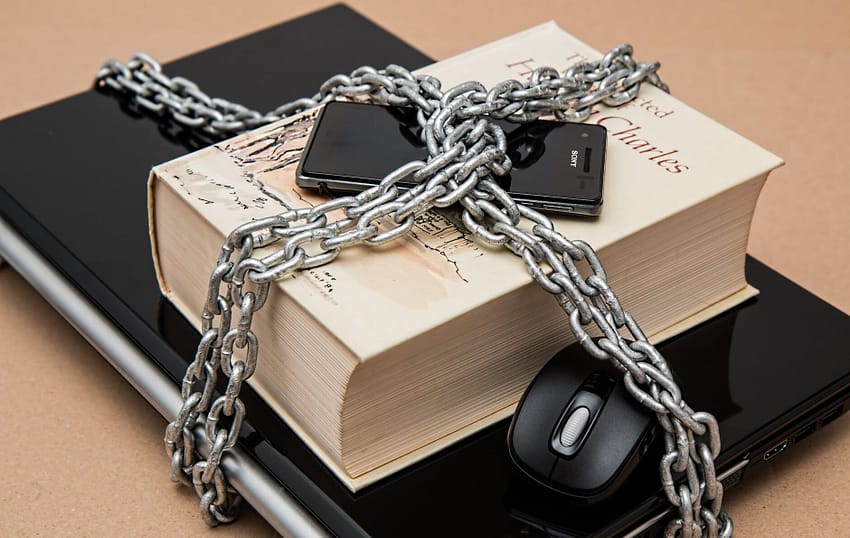Every so often someone cries out and accuses Apple of using the iPhone to ‘spy’. But that’s got more to do with a lack of understanding about how features we take for granted work than any nefarious activity by Apple.
Your iPhone is equipped with two features I want to focus on: FaceID and Siri.
FaceID, which is mainly used to unlock your iPhone (and other Apple devices) uses a camera that scans your face using several different light frequencies. Using a bunch of clever algorithms it takes measurements and determines if the face it sees is the one that’s authorised to unlock the device.
The camera doesn’t actually take a photo of you. It scans and provides a yes/no response.
Siri works in an analogous way but instead of using a camera and software to determine if you are you, it uses a microphone. If the right voice is heard, Siri is invoked and responds to your request.
For these features to work, the camera needs to check regularly if any of the faces it ‘sees’ are yours and the microphone needs to ‘listen’ for your voice. I put those words in inverted commas as they are not hearing and seeing in the same way humans do. The software in your iPhone converts that sound and light data into machine-readable data that is used to pass a simple yes/no test.
Apple’s security strategy dictates that the processing of that data happens on the device. It is not sent from your phone to some cloud service. The initial scans of your face and voice are stored in a specialised chip inside the iPhone called a Secure Element. It is designed so that the data it holds can not be read by any app – even ones that Apple creates.
The only thing an app can learn from the Secure Element is whether the face or voice is yours. It can only respond with a yes or no.
If you still don’t trust these services, you can disable them.

Open the Settings app on your iPhone and search for Attention Aware Features. You can disable the iPhone’s ability to use the camera for some activities.
In the Siri settings, you can turn off Always Listen for “Hey Siri”.
It is vital that we are all aware of how our personal data is collected and used. But tilting at windmills because we don’t take the time to ask questions to understand how things work can lead to misinformation and confusion. It is important that we ask questions about how our data is handled by every entity that collects it – from the local coffee shop’s loyalty program through to massive global companies.

Anthony is the founder of Australian Apple News. He is a long-time Apple user and former editor of Australian Macworld. He has contributed to many technology magazines and newspapers as well as appearing regularly on radio and occasionally on TV.