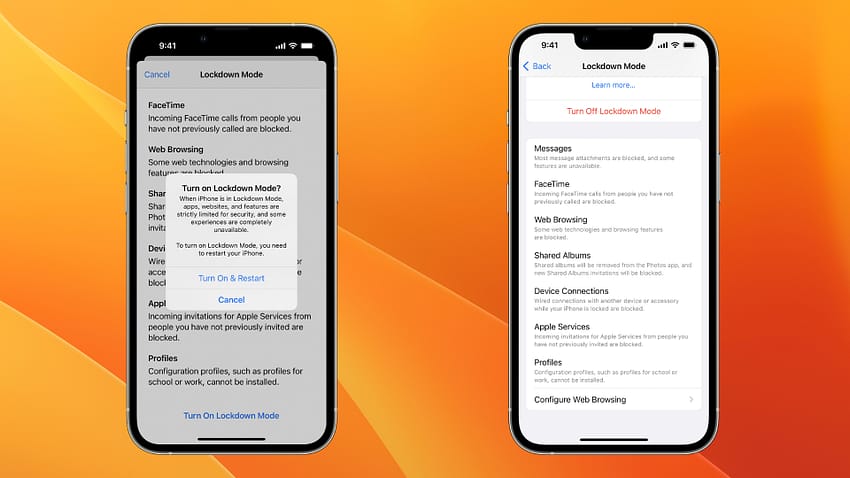Lockdown Mode is a heightened level of security that adds several extra layers of protection in case you’re worried about being attacked.
Who is Lockdown Mode for?
Lockdown Mode is focussed on protecting people such as politicians and journalists who might be specifically targeted by attackers. Apple says:
Lockdown Mode is an optional, extreme protection that’s designed for the very few individuals who, because of who they are or what they do, may be personally targeted by some of the most sophisticated digital threats. Most people will never be targeted by attacks of this nature.
What does lockdown mode do?
The protections Lockdown Mode offers include:
- Messages: Most message attachment types other than images are blocked. Some features, like link previews, are disabled.
- Web browsing: Certain complex web technologies, like just-in-time (JIT) JavaScript compilation, are disabled unless the user excludes a trusted site from Lockdown Mode.
- Apple services: Incoming invitations and service requests, including FaceTime calls, are blocked if the user has not previously sent the initiator a call or request.
- FaceTime: Incoming FaceTime calls from people you have not previously called are blocked.
- Shared Albums: Shared albums will be removed from the Photos app, and new Shared albums invitations will be blocked.
- Wired connections with a computer or accessory are blocked when iPhone is locked.
- Configuration profiles cannot be installed, and the device cannot enroll into mobile device management (MDM), while Lockdown Mode is turned on.
How to enable Lockdown Mode
If you are especially concerned about your device security, you can turn on Lockdown Mode by:
- Open Settings app in iOS 16 (Lockdown Mode also works on iPadOS and macOS – just go to Settings or System Settings respectively)
- Tap on Privacy & Security
- Scroll all the ay to the bottom of the screen and tap Lockdown Mode
- Tap on Turn On Lockdown Mode
- Tap Turn On & Restart

Anthony is the founder of Australian Apple News. He is a long-time Apple user and former editor of Australian Macworld. He has contributed to many technology magazines and newspapers as well as appearing regularly on radio and occasionally on TV.