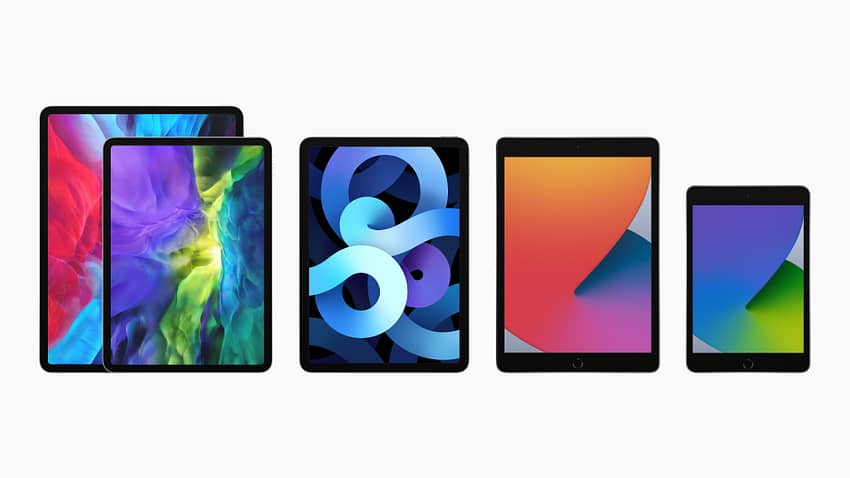Apple’s iPad range has expanded over the years to cover a price point and display size for almost every tablet owner. From the notepad-sized iPad mini through to the gargantuan 12.9-inch iPad Pro, which is pretty close to being a viable laptop replacement, there’s something for everyone. How do you choose the best iPad for your needs?
Start at screen size
You can more-or-less break the iPad range into three segments based on display size.
- Small: iPad mini
- Medium: iPad, iPad Air, 11-ich iPad Pro
- Large: 12.9-inch iPad Pro
The small and large options are quite easy. If portability is key then the iPad mini is the one for you. If it’s Apple’s take on a touchscreen laptop, then the larger iPad Pro is your go-to option. It’s the mid-size range where things are harder to tell apart.
All three mid-sized iPads boast similar displays. I’ve included the 9th generation iPad as it’s still available as a lower cost option.
| iPad 9 | iPad 10 | iPad Air | 11-inch iPad Pro | |
|---|---|---|---|---|
| Size (inches) | 10.2 | 10.9 | 10.9 | 11 |
| Resolution (pixels) | 2160-by-1620 | 2360-by-1640 | 2360-by-1640 | 2388-by-1668 |
| Pixel density (ppi) | 264 | 264 | 264 | 264 |
| True Tone | Yes | Yes | Yes | Yes |
| ProMotion | No | No | No | Yes + XDR |
| Brightness (nits) | 500 | 500 | 500 | 600 |
So, while the resolutions change as the displays get larger, Apple hasn’t compromised on density – something you often see when buying lower-cost displays. All four models have Apple’s True Tone system that uses a sensor to detect the ambient light and automatically adjust the display’s colours to better suit the ambient light. The iPad Pro gets ProMotion – Apple’s latest screen tech that increases the display refresh rate to 120Hz and lower latency – as well as a brighter display. And the 12.9-inch model throws in XDR which gives better contrast and colour accuracy.
Apple Pencil support
The Apple Pencil, which started as an iPad Pro feature is now available across the entire iPad range. The 9th and 10th generation iPads support the original Apple Pencil which means it charges by connecting to the iPad’s charging port – perhaps one of Apple’s worst design decisions.
The iPad mini, iPad Air and iPad Pro all support the second generation Apple Pencil which sticks to the side of the iPad using magnets and charges while it’s there. That also means the pencil is much harder to lose.
The second generation Apple Pencil is vastly superior to the original version. The ability to double-tap to toggle between a pencil and eraser is a neat timesaver and it’s definitely more comfortable in my view.
Space, speeds and feeds
| iPad 10 | iPad mini | iPad Air | iPad Pro 11 | iPad Pro 12.9 | |
|---|---|---|---|---|---|
| Processor | A14 Bionic | A15 Bionic | M1 | M2 | M2 |
| Storage (GB) | 64/256 | 64/256 | 64/256 | 128/256/ 512/1TB/2TB | 128/256/ 512/1TB/2TB |
| Display (inches) | 10.9 | 8.3 | 10.9 | 11 | 12.9 |
| Front camera (MP) | 12 | 12 | 12 | 12 | 12 |
| Rear camera (MP) | 12 | 12 | 12 | Wide: 12 Ultra Wide: 10 | Wide: 12 Ultra Wide: 10 |
| Comms | Bluetooth 5.2 Wi-Fi 6 5G (optional) | Bluetooth 5 Wi-Fi 6 5G (optional) | Bluetooth 5 Wi-Fi 6 5G (optional) | Bluetooth 5.3 Wi-Fi 6 5G (optional) | Bluetooth 5.3 Wi-Fi 6 5G (optional) |
If you need an iPad with oodles of storage then the iPad Pro is really the only game in town. With the other models all capped at 256GB, which is still a lot, those managing large media files on the go will need to consider the iPad Pro.
However, if you can live with a slightly clunkier solution, the lower cost iPads all have USB-C and can connect to external storage.
Processor power is a tricky thing. While faster is always better, the A14 Bionic is no slouch. But a faster processor at your initial purchase should mean your device has a longer useful life. The complication to that Apple seems to be moving to the M-series processors for all its computers. It’s happened across the entire Mac and MacBook product line and it’s starting to happen to the iPad range.
Wi-Fi only or Wi-Fi+Cellular?
I’ve had iPads both with and without built-in cellular. I’d prefer to save the extra $250 cellular comms adds to the cost and spend that on accessories.
The best iPad for students

Many schools ask students to bring their own tablet or computer to school. If an iPad is on the booklist, then I think the iPad is the place to go. Performance is solid and it is Apple’s lowest cost alternative. Given the device is likely to see some heavy use and be treated a little roughly, I’d suggest the older ninth-generation iPad is worth a look.
The best iPad for mobile workers

Depending on your needs and what portable computer you already have, the iPad Air or iPad mini make great complementary systems if you have another computer. The iPad Air has a bunch of accessories that make it a reasonable compromise between a full laptop solution and a tablet. There are for messaging, office productivity and lots of other apps that keep your working, as well as solid options for accessing media and consuming content.
The iPad mini is also worthy of consideration. Complemented with an Apple Pencil, it makes a brilliant substitute for a notepad and gives you access to a full suite of productivity apps – albeit with less screen real estate than the other iPad options. But for making quick edits to documents, dashing out an email, web browsing or watching movies it ticks all the boxes.
Who is the iPad Pro for?

The iPad Pro is a great device but I don’t think it should be the default choice for everyone. While the smaller 11-inch iPad Pro is a great portable computer, it’s hard to justify the extra cost it comes with when compared to iPad Air.
The 12.9-inch iPad Pro is an interesting device. I used it as a laptop replacement for many months and it was almost good enough. There were some issues I faced, like window management and some apps that didn’t have suitable iPad replacements, but I could work around most of the challenges I faced. However, when I ditched the large iPad Pro and picked up an M1 MacBook Air, life on the road became a lot easier.
But, if you need the fastest possible processor Apple has on offer and capacious storage, then iPad Pro is a good option.
What do all the iPads cost?
| iPad | iPad mini | iPad Air | iPad Pro 11 | iPad Pro 12.9 | |
|---|---|---|---|---|---|
| Wi-Fi | from $749 | from $829 | from $999 | from $1399 | from $1899 |
| Wi-Fi and cellular | from $999 | from $1079 | from $1249 | from $1649 | from $2149 |
iPad Accessories
- Apple Pencil: $159
- Apple Pencil 2: $219
- Smart Keyboard Folio for 11-inch iPad Pro and iPad Air: $299
- Smart Keyboard Folio for iPad: $269
- Smart Keyboard Folio for 12.9-inch iPad Pro: $329
- Smart Keyboard for 12.9 iPad Pro: $245
Apple’s accessory range is quite expensive. I’ve found that there are decent alternatives that cost less online if you search around. Logitech, STM and others make great alternatives as well.

Anthony is the founder of Australian Apple News. He is a long-time Apple user and former editor of Australian Macworld. He has contributed to many technology magazines and newspapers as well as appearing regularly on radio and occasionally on TV.