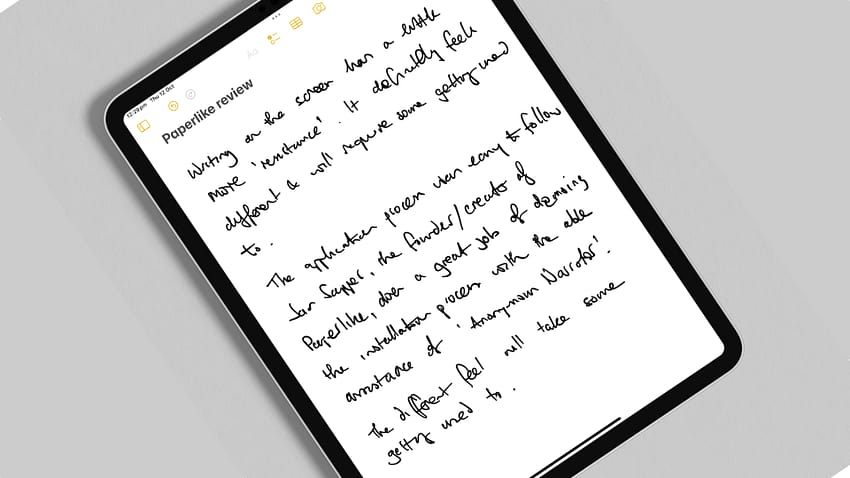I’ve been using an iPad since the very first model was released back in 2010. And all that time I have never used a screen protector. I’m very careful with my devices and have never broken or cracked a screen on an iPhone or iPad. But since the first iPad Pro with Apple Pencil support, I’ve spent a lot of time taking notes, drawing or tapping on my display with Apple’s stylus. And that’s given me pause to consider a screen protector. The Paperlike screen protector is the first screen protector I’ve used with my iPad. Here’s what I think.
Unboxing and instructions
Paperlike packs all you’ll need for an easy installation. Cleaning cloths, stickers and other bits and pieces are all there to make the installation as easy as possible.
There are written instructions online – the days of printed instruction manuals are well behind us – as well as an easy-to-follow video.

Installation
The one thing that can make or break your experience with any screen protector is the installation. Get it wrong, and you’ll see little bubbles caused by dust particles that were previously invisible. If it’s even slightly off-centre and OCD will drive you crazy. And, worst of all, some protectors make the screen harder to use for taps, gestures and writing.
Thankfully, Paperlike has a nifty installation system that alleviates most of these issues. I used the set-up video where Paperlike’s founder, Jan Supper, guides you through, along with his partner-in-crime – Anonymous Narrator”.
The good news is that I was able to install the Paperlike without any bubbles, specks of dust or other unsightly blemishes. My only fail is that the protector is about half a millimetre off centre. While that hurts me a bit I’m choosing to ignore it.
Real world use
The Paperlike looks a little duller than the uncovered iPad display. I’m using an 11-inch iPad Pro and its display is excellent. I was initially concerned that the Paperlike’s almost matte look would spoil that but my concerns were misplaced. There’s no negative impact, in my view, to the quality of what I’m seeing.
Paperlike’s big claim is that it will let you “enjoy reduced hand fatigue and better precision with every stroke”. That’s a big claim. What it does do is add some resistance when the Apple Pencil is being used.

I use Apple’s Notes app on my iPad every day to scribble down meeting notes, annotate PDFs and capture tidbits of information. It has completely replaced paper and pen for me. It has taken me some time to become accustomed to that extra resistance. But while the name on the box says ‘Paperlike’ I wouldn’t describe the writing experience in that way.
Writing on paper, even with a really smooth pen, has a different tactile quality. That’s because paper is an imperfect surface. The Paperlike has ‘nanodots’. These are almost invisible micro-beads that the company says “provide haptic feedback in the form of ever-so-slight vibrations that emulate the natural drag and resistance of sketchbook paper.”
While the surface definitely feels less slippery, I’d not go as far as saying it feels like a pen on paper. But it’s close.
Recommendation
The Paperlike screen protector is not cheap. For $59.99, you get two protectors and everything you’ll need to install them. For that price, I expect a premium experience. I was not disappointed.
Everything in the package is of a decent quality. The various cloths and stickers are all clearly labelled so you use the right bit for each step in the installation process. While the set up video had a few laughs, they don’t get in the way of ensuring you end up with a well installed protector.
In real world use, the Paperlike ticked the two main boxes it had to cover.
- It didn’t negatively impact display quality
- It made writing and drawing on the screen easier
Despite the cost, I think the Paperlike offers great value and improves the utility of my iPad and Apple Pencil.

Anthony is the founder of Australian Apple News. He is a long-time Apple user and former editor of Australian Macworld. He has contributed to many technology magazines and newspapers as well as appearing regularly on radio and occasionally on TV.