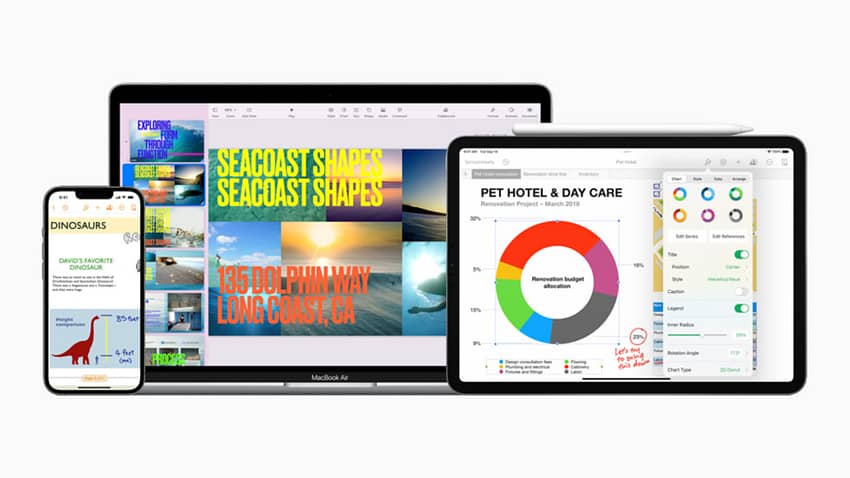Apple has released updates to its iWork suite of productivity apps. Pages, Numbers and Keynote. These features leverage Apple Intelligence.
All the apps get support for the new Writing Tools feature that is used for proofreading, summarising, rewriting and composing text. The text summarization function relies on ChatGPT. Apple promises that your personal data is not shared or stored on any external servers with many functions using AI models that run natively on your Mac, iPad or iPhone.
Pages updates
- Proofread, rewrite, summarise and compose text for your document with Writing Tools
- Create fun, original images for your document with Image Playground
- Siri can use ChatGPT to answer questions about content in your document
Numbers updates
- Proofread, rewrite, summarise and compose text for your spreadsheet with Writing Tools
- Create fun, original images for your spreadsheet with Image Playground
- Siri can use ChatGPT to answer questions about content in your spreadsheet
Keynote updates
- Proofread, rewrite, summarise and compose text for your presentation with Writing Tools
- Create fun, original images for your presentation with Image Playground
- Siri can use ChatGPT to answer questions about content in your presentationIntelligence you’ll need
What you need to access these new features
Access to these new features is hardware dependent. To use Apple Intelligence you’ll need:
- iPhone 15 Pro, iPhone 15 Pro Max or an iPhone 16
- A Mac running an M1 or later processor
- An iPad Air or iPad Pro running an M1 or later processor
- An iPad mini 7 (released in October 2024) or later

Anthony is the founder of Australian Apple News. He is a long-time Apple user and former editor of Australian Macworld. He has contributed to many technology magazines and newspapers as well as appearing regularly on radio and occasionally on TV.