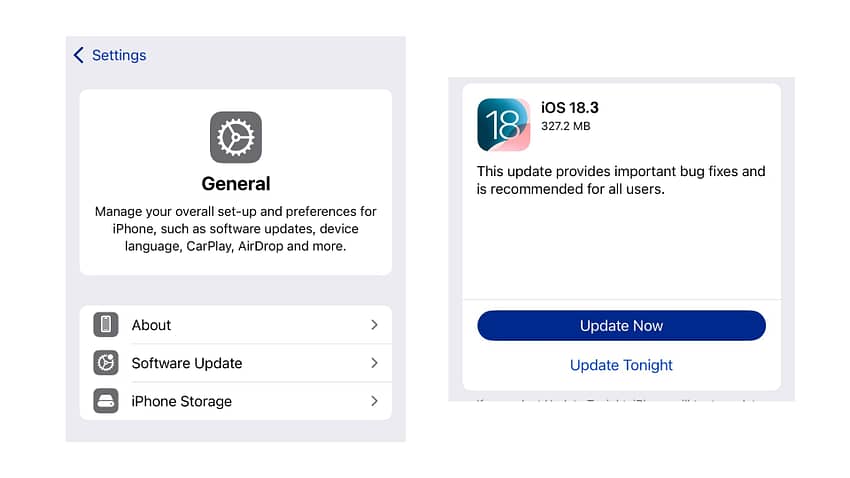iOS 18.3 will be in general release soon. The final developer beta, dubbed the “Release Candidate” has been unleashed on developers and Apple’s release notes for iOS 18.3 reveal a new feature and has resolved several issues and bigs. Here’s what to expect when the updater is released.
New features in iOS 18.3
There’s just one big change in store for users. Assuming your iPhone is capable, Apple Intelligence will be enabled automatically during iPhone onboarding. In other words, if you don’t want to use Apple Intelligence, you’ll need to turn it off.
If you want to turn Apple Intelligence off, open Settings and choose Apple Intelligence & Siri. Turn off the Apple Intelligence option and confirm your choice in the dialog that appears by tapping Turn Off Apple Intelligence.

Remember, Apple Intelligence will only appear if you’e using an iPhone 15 Pro, iPhone 16 or iPhone 16 Pro. When the new iPhone SE 4 is released, it will in all likelihood also support Apple Intelligence so you will need to disable it manually for that device.
Issues that are resolved with iOS 18.3
Apple has fixed issues with Genmoji, HealthKit and Writing Tools. Interestingly, there’s no mention of a fix for the notoriously poor summarisation of news summaries or email summaries. Here’s what’s being fixed.
Genmoji: A personalised Genmoji might not generate without selecting a different person first.
HealthKit: HealthKit authorisation granted by the user for a data type might not persist, resulting in the app being unable to access data and potentially prompting the user again for authorisation.
Writing Tools: For third-party apps adopting Writing Tools API on iOS, if the first responder is not a UIView, it will not be able to use the complete inline experience.

Aside from what’s in the release notes, MacRumors notes that the Calculator app gets a small update as well. Now, when you tap the ‘equals’ sign twice, the last operation is repeated.
So, for example, if you type in 5×5 and tap the equals sign, you’ll get 25 as a result. If you hit the equals sign again, it will multiply 25×5, and will continue multiplying by 5 every time you tap the equals symbol.
Nifty!

Anthony is the founder of Australian Apple News. He is a long-time Apple user and former editor of Australian Macworld. He has contributed to many technology magazines and newspapers as well as appearing regularly on radio and occasionally on TV.