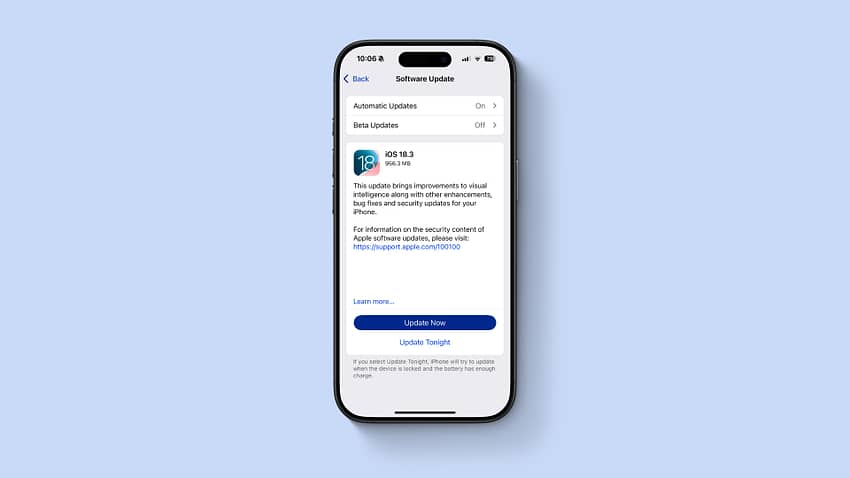Apple has release iOS 18.3. There are number of minor enhancements and tweaks, as well as some bug and security fixes.
The big change for many users will be that Apple Intelligence has been enabled by default on compatible devices. If you have an iPhone 15 Pro, iPhone 15 Pro Max or any of last year’s iPhone 16 models then Apple Intelligence will now be switched on. If you’re not keen on skipping along the Apple Intelligence road, you’ll need to jump into Settings and turn Apple Intelligence off after this update.
Apple’s Visual Intelligence functions get a nifty boost. If you point the camera at a poster or flyer about an event, Visual Intelligence will recognise the date, time, location and other information and offer to add the event to your calendar.
If you’re the developer of one of those cool apps that can recognize different plants or animals, Apple has decided to start Sherlocking you as Visual Intelligence can now identify plants and animals. It may take a while for Apple to catch up with the specialist apps but it will happen over time as their AI training data and algorithms improve.
Those erroneous notifications that caused the BBC to get upset have been turned off for now. Notification summaries for news and entertainment apps in an effort to prevent misleading alerts. Any summaries created by Apple Intelligence are now italicised to make them more obvious.
Apple also says the update includes includes a fix for the Calculator app that repeats the last mathematical operation when you tap the equals sign again. An issue where the keyboard might disappear when initiating a typed Siri request has been fixed and they have resolved an issue where audio playback continues until the song ends even after closing Apple Music.
You can update your iPhone by going to Settings | General | Software Update.

Anthony is the founder of Australian Apple News. He is a long-time Apple user and former editor of Australian Macworld. He has contributed to many technology magazines and newspapers as well as appearing regularly on radio and occasionally on TV.