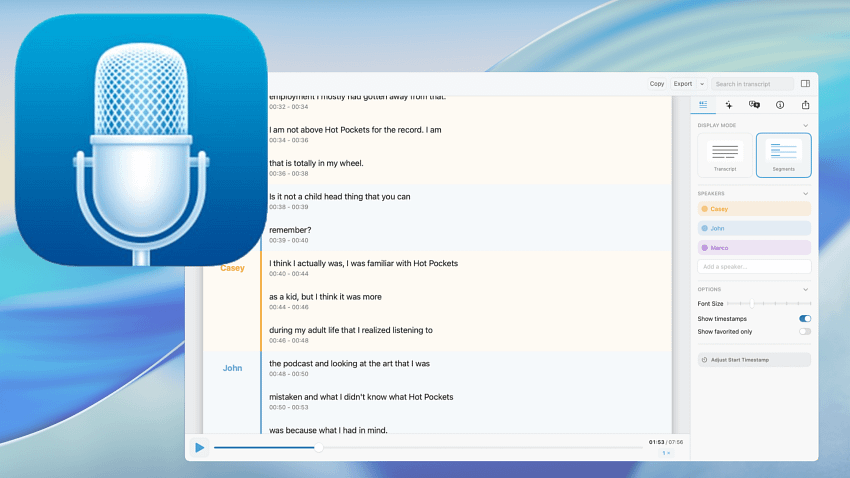AI-powered transcription services have been around for some time. Typically, they rely on users uploading a video or audio file to an online service that does the transcription using machine learning on a cluster of computers hosted on one of the big cloud providers and the resultant transcript being sent back.
These services are usually charged as subscriptions with free offerings limited to very short videos or audio.
MacWhisper changes that equation. Instead of churning bandwidth with uploads and downloads of your files, MacWhisper does all its processing on your Mac. No data is shared with third parties. MacWhisper’s developer recommends running it on M-series Macs although it also works on Intel Macs as well. It works with macOS 14 or higher and it worked without incident on my test system running the first developer beta of macOS 26 Tahoe.
MacWhisper uses OpenAI’s Whisper transcription technology and wraps it in an easy-to-use interface. It supports about 100 languages and you can choose which AI model is used for transcriptions.
- Pros: One off fee, on-device processing for privacy
- Cons: Speaker recognition not perfect
- Developer: Jordi Bruin
- Price: Free version or Pro version from €59 (approx AUD$105) with bulk licensing available.
Before using MacWhisper to do a transcription, there’s a little bit preparation and decision making to do. You need to choose which AI model to use for transcription. The Base (150MB) and Small (500MB) models provide basic transcripts while the Large V2 (1.6GB) and Large V3 Turbo (3.1GB) models add speaker recognition.
I’m using MacWhisper on a M2 Max Mac Studio with the Large V3 Turbo model.
Most of my transcription tasks involve videos. I shot a 27 minute video interview with three speakers and used MacWhisper’s Open Files… option.
The resultant transcript took just 2:18 to generate. It was very good but not perfect. The model identified five speakers but I’ve had similar results with other transcription tools. But it did a great job of producing an accurate transcript in a long and quite technical discussion. Transcripts can be exported to a number of different text formats including plain text, rich text, PDF and Microsoft Word format.
As well as transcribing single files, MacWhisper can transcribe a batch of files. This is very handy. I sent six separate video files to the batch transcriber, totaling almost an hour of content, and had transcripts of each file back in about 10 minutes. That’s about 4GB of files which would have taken longer to upload to a cloud service than the total processing time on my Mac.
This is where the cloud, for some things, doesn’t make sense. Being able to quickly transcribe a file using local resources saves on uploads and means I can be more productive.
Often, you’ll want to summarise a transcript, convert it to a series of dot points or manipulate it in some other way. While MacWhisper doesn’t do this natively you can add that capability. However, this does mean your data can land on a third-party’s servers so, if you choose that option, ensure you are not accidentally leaking confidential information.

As you’d expect from a modern transcription tool, MacWhisper can automatically record meetings in Zoom, Teams, Webex, Skype, Chime, Discord and others. And it can transcribe directly as it records your voice from the system microphone. It supports over 100 languages and handled reasonably thick accents easily.
My only criticism is that its speaker recognition was a bit spotty. The recordings I tested MacWhisper with had three speakers. In some of the transcripts it recognized as many as five different speakers. I could name the speakers, and use the same name more than once, but it was a little annoying. However, I don’t see that as a showstopper issue.
If you do lots of transcription from audio and video files and meetings then MacWhisper is a fine tool. It avoids the hassle and ongoing payments of subscription transcription services, performs well and delivers great output.

Anthony is the founder of Australian Apple News. He is a long-time Apple user and former editor of Australian Macworld. He has contributed to many technology magazines and newspapers as well as appearing regularly on radio and occasionally on TV.