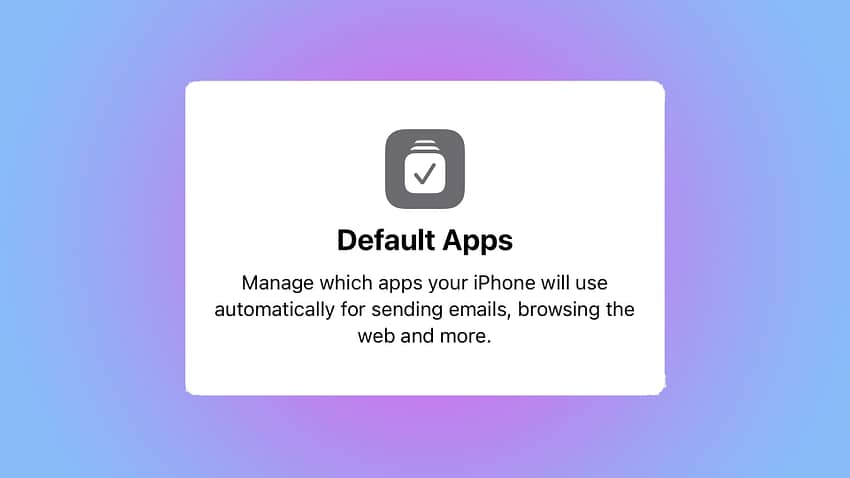Since iOS 18.2, Apple has allowed users to choose which applications they use for specific actions. When the iPhone was first released, and for almost all of the last 18 years, Apple has decided which apps it wants you to use. But that’s changed. For example, while Apple defaults to using Mail for email, if you prefer to use Gmail or some other app, you can change that preference.
Here’s how to change the default apps your iPhone uses.
A quick caveat
To use an app that is different to Apple’s default, the developer of your preferred app needs to enable that capability. So, you can’t direct iOS to use an app unless its developer has enabled that capability.
A good example is phone calls. By default, all calls are made using the Phone app. But you can choose to use FaceTime as Apple has enabled that in the FaceTime app. An upcoming software update from Meta will enable you to use WhatsApp as your default calling app. But until that software update arrives, you can’t use WhatsApp by default.
How to change the default apps in iOS
- Open Settings.
- Scroll down to Apps and launch Default Apps.
- Tap on the item you want to change.
- Choose you preferred app.
- Tap the Back button in the top left corner and you’re done.
As more app developers add this capability, you’ll be able to change more of your defaults.

Anthony is the founder of Australian Apple News. He is a long-time Apple user and former editor of Australian Macworld. He has contributed to many technology magazines and newspapers as well as appearing regularly on radio and occasionally on TV.